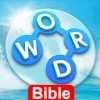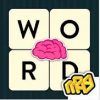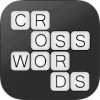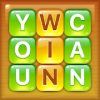Word Wiz: Tutorial, Review and Download
Word Wiz is a word connect game that combines the best parts of word searching games, crossword puzzles and anagrams. At least that’s what the developer MobilityWare claims the game to be.
The dev studio, that has published a couple of success board game ports, encouraged 100.000+ peeps to download this one as well and the 10.000+ word puzzles (is that true?) motivated most of them to drop a 5-star rating.
Let’s turn on the spotlight and put this game to the test. Click on tutorial, if you are looking for tips and tricks, tap on review, if you want to hear what we think about this game or go straight to the download section to get it for yourself.
![]()
Tutorial – Cheat, Solver, How-To
Need a hand? No worries, we got you covered. Read the following passages in order to get the in-game and off-game help explained.
How to Play “Word Wiz”
If you take a look at the screenshot below, it’s actually pretty obvious how to play “Word Wiz”. Like in many similar games (Word Tour for example), there is a circle of letters at the bottom and some kind of crossword grid at the top of the page. It’s your goal to build words from the letter pool by connecting them in a swiping movement and all correct words will automatically fill out the upper grid. Whenever you find a word, that is actually part of a valid word list, but not something, that’s currently asked for, it’ll count as an extra word.
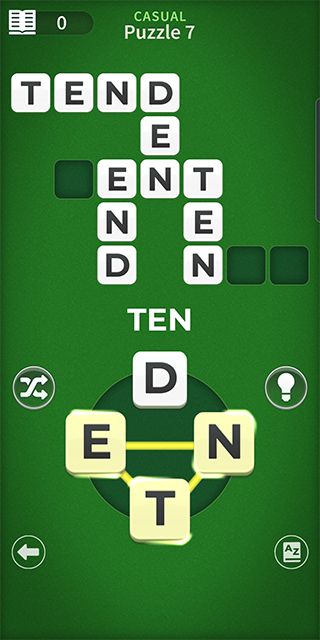
In-game Help
In case you’re stuck somewhere, the game offers only two tools helping you out:
- Use the shuffle icon (the button with the crossed arrows) to reorganize all letters that are placed on the game board.
- Tap on the hint button (the light bulb icon), to magically reveal a missing letter
If you’re out of hints (because you’ve used the in-game help too often), you’ll get the chance to refill your gauge by watching and ad. Once in a while, this is a great option to get back on track again, however I’m quite sure you wouldn’t like to do that every single time, so you need some help.
Off-game Help
Since the in-game help isn’t quite comprehensive, you’ll surely reach the point, when none of the in-game helpers will answer your questions. To ensure you’re still making progress in the game, feel free to make use of our helpers, like the Scrabble Word Finder, that’ll also be a big help in this game, although it’s clearly not Scrabble.
![]()
Word Wiz Review
A 4.5 rating has to be deserved, right? Well, we’re going to have a closer look to see how good or bad “Word Wiz” actually is.
Graphics (2/2)
When it comes to the appearance of “Word Wiz”, there’s absolutely nothing to complain about. Quite the opposite: The color scheme is well-chosen and blends together in a perfect way. The animations are top-notch and very appealing. Also, the fonts, the buttons and everything else, that can be rated as rather beautiful or ugly can be added to the pro side of the scale.
Sound (1/2)
Fittingly, the sound effects are as beautiful as the graphics. Whenever you see an animation (like some stars or letters flowing across the game board), you can be pretty sure that the graphic effect is accompanied by a sound effect of the same high quality. Very nice! The only thing disturbing the all-in-all positive impression is the complete absence of background music.
Balance (1/2)
I don’t know if it’s just me, but unlike other games of the genre, “Word Wiz” confronts the player with an unusually high amount of uncommon words. Even in the easier “casual mode” and the first levels to play, you have to guess many words, that won’t be part of your vocabulary unlike you’re a well-read native speaker or a professor of the English language.
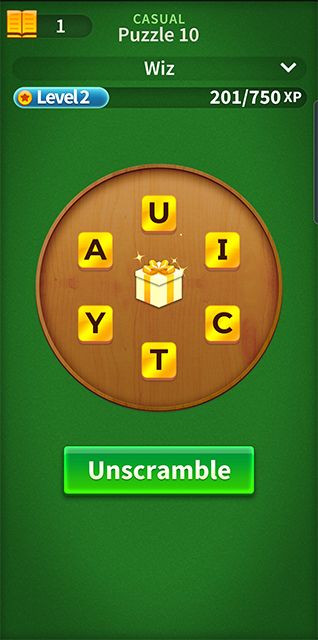
Controls (2/2)
It’s not a surprise, that the controls are easy and intuitive. Simply swipe across the letter pool to build words or tap on the icons, in case you need anything.
Gameplay (2/2)
“Word Wiz” is a solid game that is fun with a very nice bonus, when it comes to the gameplay itself: For each level, that you’ve mastered, you’ll get a “golden letter” that will appear on an extra screen. After a couple of levels, these letters are getting unscrambled and magically transform into a “golden word”, which is like a reward for the past levels. And with 900 (!) golden words to unlock, you can be pretty sure that you will have a remarkable amount of time to spend on this game.
Plus, there are also daily challenges and a built-in dictionary, that’ll expand and optimize your English language skills. Given all that, it’s safe to say that the scope of “Word Wiz” is actually quite impressive and surpasses many of its competitors. If we had “scope” as another category in our review system, I would certainly add another two points to the total score here.
The Verdict (8/10)
In a nutshell, “Word Wiz” by “MobilityWare” is a great game with a few flaws, that won’t diminish your gaming experience if you are a) playing with muted speakers or b) a native speaker looking for a challenge. All other players can still enjoy this game, but I guess they wouldn’t count “Word Wiz” to their personal top 10 list.

![]()
Download
“Word Wiz” is both available for Android and iOS. The developers “MobilityWare” also operate a website, where you can learn more about their games and they are also quite active on Social Media. Check out their profiles on Instagram, Twitter, and Facebook.
![]()