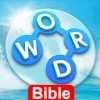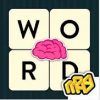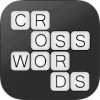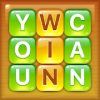Word Tiles: Tutorial, Review, and Download.

Do you want to work out your brain in a fun way? Yes, that’s right! It doesn’t always take a book, you can also train your intelligence by playing. In the mobile game “Word Tiles” you really need all of your concentration to find words, which are hidden in the puzzle. But not just any words, they also need to fit in the given category of each level. Some levels are harder than others but in general, it’s great fun to solve the riddles and really think in all directions to find the connections. Nice side-effect: It helps you to improve your spelling.
“Word Tiles” by “Cool Word Puzzle Games” has gained a lot of popularity and was downloaded over 100.000 times so far. It seems like many users enjoy spending their time with this game app since its rating is close to five stars (4,8 stars). While some players comment on how much they enjoy the game and are looking forward to the more difficult levels, others note that it’s pretty similar to other available games. So, let’s find out more about this word game! You can read our review here. If you came to find help for solving the puzzles, you can read our tutorial or if you just want to start playing, download the game and enjoy it!
![]()
Tutorial – How To Play
The gameplay itself is pretty easy but the riddles can be challenging. You are confronted with several stacks of tiles and are asked to find all words fitting into a certain category. The words can be read from left to right and top to bottom and later right to left and bottom to top as well. If you connect the letters with a swipe (you could also try to swipe randomly when you can’t see any answers), the tiles disappear, while the ones on top fall down and reveal other possible combinations.
With time, the riddles become more and more challenging or sometimes you just don’t see the obvious. But no need to worry, there are some helpful tips:
- Use the hint within the game. On top of the stacks of tiles, there are gaps for the words, which are also showing how many words and how many letters for each word are needed. So, if you’re wondering if there could be a word made of six letters, for example, you can simply check if there is a gap for a word with six letters on the top.
- Think in all directions. Most of the categories can be interpreted in more than just one way. Just try to find any word and you will find out if it’s fitting. You even get bonus points for finding extra words.
- Use the help options. There are three ways to get help within the game. You can click on the magnifying glasses, which will show you a green mark on one of the tiles to highlight the beginning of a word within the puzzle. If you use the light bulb, the starting letter of a word will appear in the fitting gap. Or you can reshuffle the letters by clicking on the arrow symbol.
- The fastest way: The Letter Sorting Word Generator on word-grabber.com! You can simply put your random letters in this tool and see what words it can find. You just need to find the one, which is available in your row or work towards it by finding words in the blocking rows. If you already found out the starting letter, you can mark it under “pattern” as well. It can’t be any easier.
![]()
Review – Clever Puzzles To Make You Think
“Word Tiles” is a game, which you can play without feeling guilty because it really seems like you’re working out your brain. It’s still possible to play it in a quick break and start playing again later though. It just pulls you in quickly. But let’s have a more detailed look at this mobile app game to see what it’s made of.
Graphics (1/2)
The graphics are pretty simple all in all. There are some nice background pictures, which are changing after every ten levels and the tiles remind me of the Scrabble tiles but there is not much more to it. There could be the benefit of not being distracted but sometimes the readabilities of the level and category are suffering because they blend in with the colors of the background picture. It reminds me a bit of the Mahjong games.
Sound (1/2)
There is calm background music and also some sound effects. But just like the graphics, they are not the main focus of the game. You can mute both if you need to or don’t like them, which is a plus.
Balance (2/2)
The game starts easy but becomes much harder fast. It also depends on the categories and your own vocabulary on how difficult it is to solve the word riddles. There are three options to get help if you really get stuck as well, which evens it out. The game itself is for free but you can also buy a lot of hints or watch advertisements instead. The harder the levels become, the more hints you might need and the balance could be off then. But in general, I think the game found a good solution to make it interesting to play.
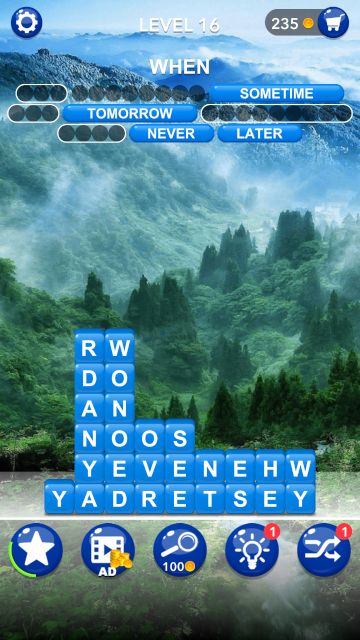
Controls (2/2)
You need to swipe for connecting the letters. It’s pretty easy and doesn’t need much effort. Everybody should be able to master the controls.
Gameplay (2/2)
The game is a lot of fun. I enjoyed the mix of various difficulties and was hooked fast. If you are looking for a challenging word riddle, you will enjoy this one.
The Verdict (8/10)
“Word Tiles” is a fun and creative mobile word game. It’s challenging but also offers many options to make it easier if wanted, which makes it a great game for everybody, who likes to solve word riddles.

Download
If you want to download a fun brain cracker, you will find “Word Tiles” here:
![]()