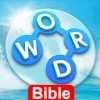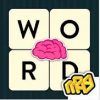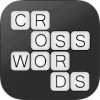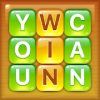Easy Pictures: Tutorial, Review and Download.

“Easy Pictures” promises to be a fun and easy game about pictures for all ages. “Andrey Solovyev” developed a mobile word game using pictures in five categories: food, animals, nature, house and finally tools and instruments (as one category). Don’t worry if English is not your mother tongue. The game is available in twelve languages: English, German, French, Spanish, Italian, Dutch, Brasilian Portuguese, Russian, Swedish, Polish, Czech and Japanese.
The game counts over 100.000 downloads and received a 4,6 stars rating so far. Many users comment on how easy the gameplay is, which seems to be very enjoyable for them and perfectly fits a game to play with the whole family.
So let’s have a deeper look into the game. You can find our tutorial and review of “Easy Pictures” below. If you just wanted to read an introduction and are ready to play, you can download the game here.
![]()
Tutorial – How To and Solver
“Easy Pictures” doesn’t only come with five themes but also with six modes: quiz (easy), multiple-choice, six, time game, quiz (hard) and flashcards. Playing in the quiz modes you just need to spell the word, which is looked for, accordingly to the picture. As the modes say one is easier than the other. In the easy mode, the game stops you from entering a wrong letter while in the hard mode you will just find out if your word will be accepted or declined after finishing spelling.
In the “multiple choice” mode you will either see a picture and need to choose the matching word out of four options or you will see a word and have to choose the correct answer from four pictures.
In mode “six” you will encounter six pictures and have to match the words accordingly one after another as they appear after each other, making the task easier with time.
The “time game” mode will count down from one minute and shows you either a picture and four possible words or a word and four possible pictures to choose from. You can answer as many questions as possible in the given time and will receive your score afterward. In this mode, you can compare yourself to your own high score and try to beat yourself.
And finally, the flashcard mode is maybe supposed to be a training mode, in which you will see the matching pictures and words. So, if there are words, which you don’t know yet, you will find all the answers without guessing here. You can also use this mode to check your spelling and improve your vocabulary if you’re not confident with a certain category.
But there are also other ways to receive help when you got stuck in the game. For finding correct matches in the quizzes, the modes “multiple choice” and “six” let you earn a certain amount of points, which are collected next to the light bulb and which you can use to get hints in the quiz modes. You just need to tap on “open” and the game will show you the next missing letter.
If you run out of your hints or don’t want to use your points, you can also use our Word Unscrambler tool. You just need to put all the letters in the tool and look at the results which word is the correct one. You will never have to worry about spelling mistakes while using this easy and quick tool. You’re welcome! 😉
![]()
Review – Easy Overview
So let’s see how the whole picture looks like.
Graphics (1/2)
The graphics of the game aren’t outstanding. While the used pictures look of higher quality, the game design looks a bit plain and more like a presentation than a game.
Sound (0/2)
There is no background music, only some sound effects. Since they’re high pitched, I didn’t enjoy them and turned them off completely while playing. They can be an additional help in the easy quiz mode though since there is another sound for getting a letter wrong. But since this hint is also visualized, you don’t need the sound at all.
Balance (1/2)
The game can be mastered very easily depending on your vocabulary knowledge. For the most categories, I would have said it’s even too easy but then I played the game with the “instrument and tools” category and started to feel challenged. I guess it really depends on how many words you’re familiar with if you feel challenged or not.
You won’t get interrupted by a lot of advertisements though, which is a big plus point.
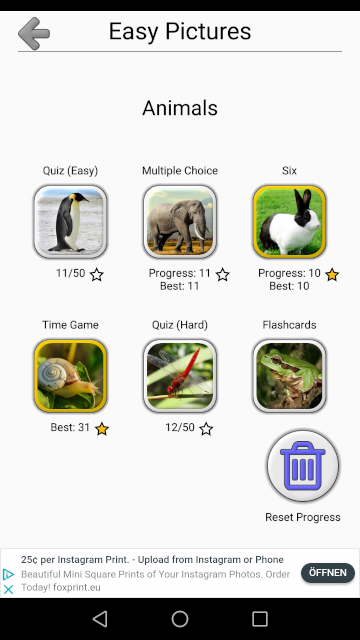
Controls (1/2)
Even though there are different modes, you always need to tap. You either tap on the named picture or the word fitting to the picture or need to tap on the letters to spell a certain term. It’s simple but I would prefer it if you could tap on a set letter to change it to be able to correct small mistakes, which can happen easily. Since this is not possible yet, you’ll need to delete all the letters until you get to the last correct one.
Gameplay (1/2)
The game has many modes and five categories, which keep it interesting. But it’s still not very challenging. There are no options to compete against or have interactions with other users. Since there are neither fancy graphics nor motivating music, the focus really is on the words. It feels like it could be a nice addition to start learning some vocabulary, especially when using the flashcards.
The Verdict (4/10)
All in all the game is more on the easier side of the mobile word games’ scope. It might fit better for getting started, learning a language or younger players than for experienced gamers, who are looking for a challenge.

Download
If you want to download “Easy Pictures” now, it is available for Android and IOS in the Google Playstore and Apple’s App Store respectively. You can also check out the developer’s official website to see what he’s up to and what other games he worked on.
![]()