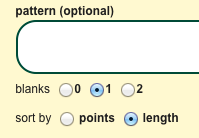As you probably noticed I more and more play word games like Words With Friends on mobile devices like my iPad. So, I also use our Words With Friends Helper with these tools. After a short while there was one thing constantly bugging me: you have to click twice to choose an option like the number of blanks or how to sort the result list. I wanted to wait until the new layout is online to fix this. Now, our German Scrabble word search site already test runs the new layout and it was time to add a one click way to choose options.
Big buttons = one click
It looks simpler than it actually was, but now you can choose blanks and sorting options with just one click in our newest word generators like the Words With Friends Cheat. I didn’t want to invest too much time into the desktop version since it is only online for a short time, but the implementation in the mobile version is even nicer. There you only see relatively huge and nice buttons you can click on.
Does it work?
I find that usability raised now and already tested it on a live game. It is just one click now that is even easier to make with big thumbs 🙂
Refresh your cache
Some users reported that it isn’t working on their system. After I checked it on all browsers and with all mobile devices I have access to I recommend you refresh your browser cache. This is mostly done by refreshing the word generator page in your browser that is normally done by pressing F5. If there is any issue left, please feel free to contact me.