There are some great moments and a lot of fun when playing Words with Friends. Nonetheless, all of us have experienced some very frustrating times when we had no idea what to do with the tiles we got or when we needed to deal with some technical issues that we did not know how to resolve. What should you do in these moments? What forms can Words with Friends help take? In this article I will review sources that can help you solve some of the most common problems you might experience when you play this game.
Where can I find help for Words with Friends?
The principle source of help for the game Words with Friends can be found on the website of the game’s creator Zynga with Friends. The Words with Friends section of their site has a Player Support Center where you can find a Questions and Answers section, Game Guides, Billing Help, and Technical Help. Another way to find the answers to your problems through this site is the section Words with Friends Help and Support, which is shown in the picture. In this section you can find instructions on how to play the game by choosing tile L or the Learn to Play part. You can choose tile S if you need help when you have encountered either account issues, crashing issues, loading problems, or some other issue.
Words with Friends Help in Forums
If you have questions that are not covered in the official help pages for the game, you can open new discussion topics on several internet forums that have the Words with Friends game as the main subject.
- There is an official forum where you can ask more experienced players for help solving your problems.
- Aside from the official forum there are also several unofficial forums maintained by the community of Words with Friends players such as neoseeker.com, topix.com and androidcentral.com
Forums are places where you can also discuss possible strategies to improve your score and where you can obtain a lot of valuable advice on how to improve your gaming skills.
How do I find the right word?
What should you do in situations when you get tiles and you don’t know what to do with them? Time and time again you ask yourself: “Is there any way at all to use these tiles?” Those are the moments when you desperately need some help to make another move.
Using the Words with Friends Word List as a help
One of the possible solutions is to take a look at the list of words that are used in Words with Friends and to study this list carefully in order to find words that can be used in your concrete situation. This could take a lot of time. Nevertheless, if you want to improve your game you will have to study this list at least sometimes. The most common recommendation to help improve your Words with Friends scores is to learn all two-letter words from the list and most of the words built from high point value tiles like Z, Q and J.
Words with Friends Helper
An easier and faster way to see which words you can use for a given tile combination is to use our Words with Friends Helper. This web application is very simple to use, but at the same time very useful. If you run into some ethical dilemmas when using this kind of help, you can tell your opponent that you are using this option through an in-game chat feature. The most common reason to use this option, however, is for training and educational sessions of the game when competition itself is not the predominant reason to play.

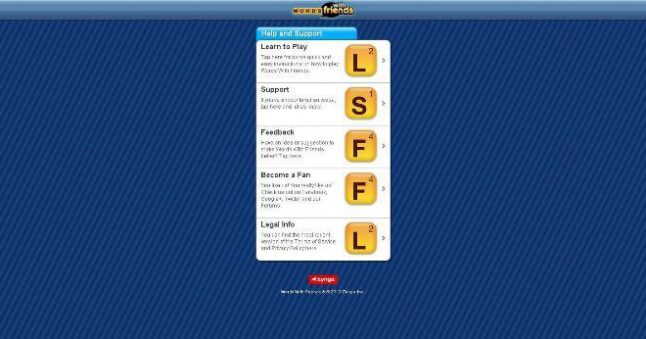
How can a player get ahead 1,500 plus points in the beginning of a game?
Hi Barbara, if yoru opponent started your Words with Friends game with 1,500 points ahead it might be a bug or a hack. I’d love to see a screenshot of that. Thomas
Where do I find my average word score?
Hi Peg,
just take a look at the “leaderboard” in WWF. There you can find the Average Word Scores from you and your friends in this or the last week.
Greetings Anja
How di. Get rid of the “friends ” on my list that I don’t know.?
Hi Betty,
what you can do is to turn off the option “Play Someone New” (Settings -> Privacy).
Selena
The game is over, it’s showing that I won 313 to 307
But it also telling my friend that she won…please explain.
Hi Brenda,
I would say it is a bug :-). Since we are not the developer of the game my suggestion would be to contact Zynga Support directly regarding this matter.
Selena
I was required to download the newest version of Words and lmost of my games didn’t convert over like they were supposed to!
Hi Linda,
I am not sure what went wrong and would like to suggest you to contact the developer of the game regarding your issue.
Selena